PROULEX TOOLS
The Google Sheets Add-on is for Proulex Teachers (www.proulex.com). Teachers can use it to share individual test results with virtual students.

In Proulex, we give virtual students Speax Progress Tests through Google Forms. Once students finish the tests and the teacher grades them, it's nice to review the results with students in class, but what's the easiest method to share test results with virtual students?
Using the Proulex Tools Add-on for Google Sheets, you can generate individual PDF files to share with your virtual students. With one click, the Add-on creates URL's (links) for each student. Then you send the URL's to each individual via WhatsApp.
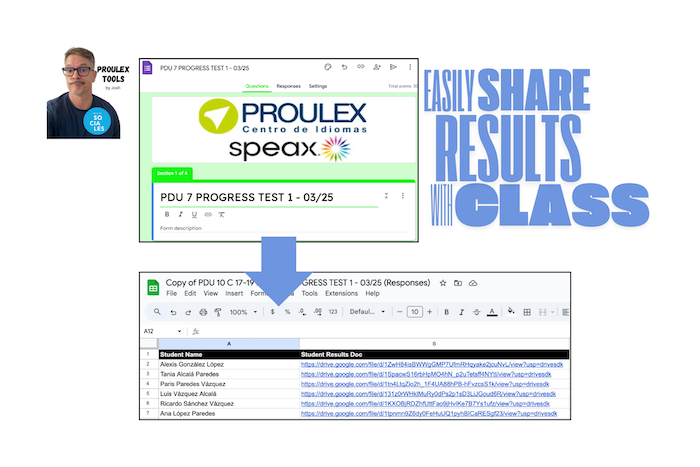
INSTALL
Write
USAGE
Once you've completed a Speax Progress Test using a Google Form and graded the student tests in Google Forms, follow these steps.
- Open the Google Form > Click "Responses" > Click "View in Sheets"
- In Google Sheets > Click "Extensions" > "Proulex Tools" > "Create Test Result Handouts"
- In Google Sheets > Click the Sheet (Tab) named "Student Files"
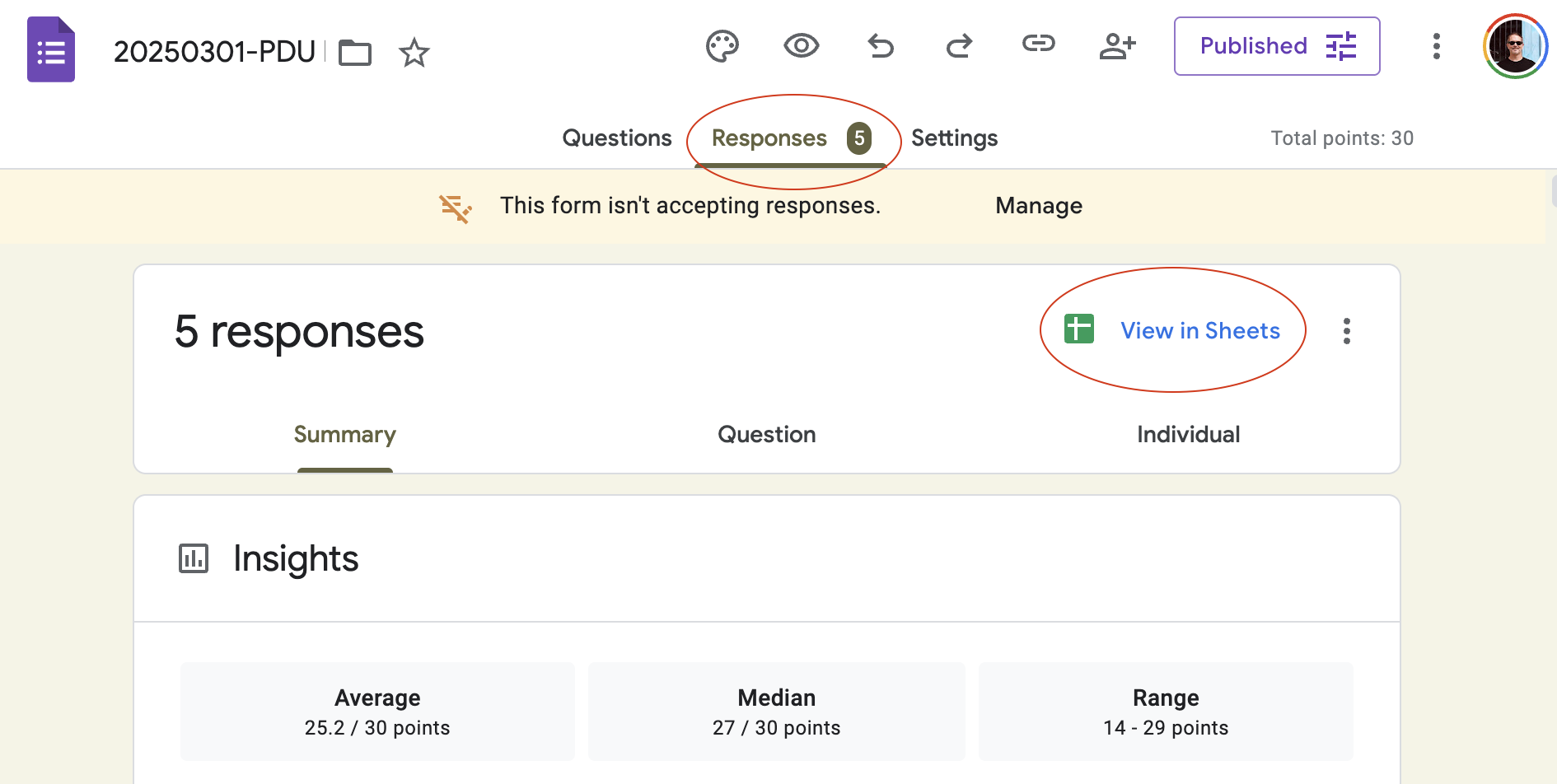
A new Google Sheet will open with all the student results.
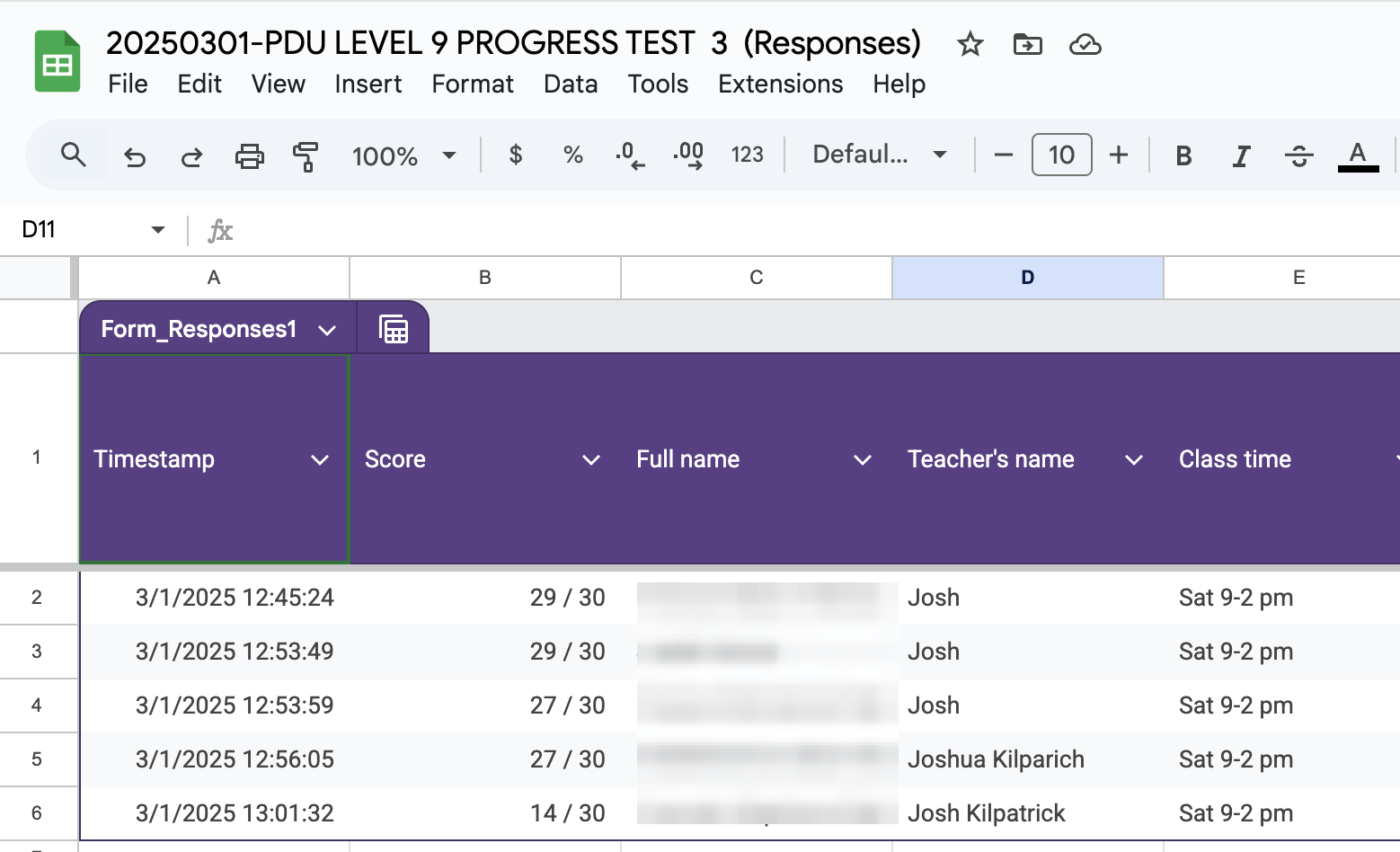
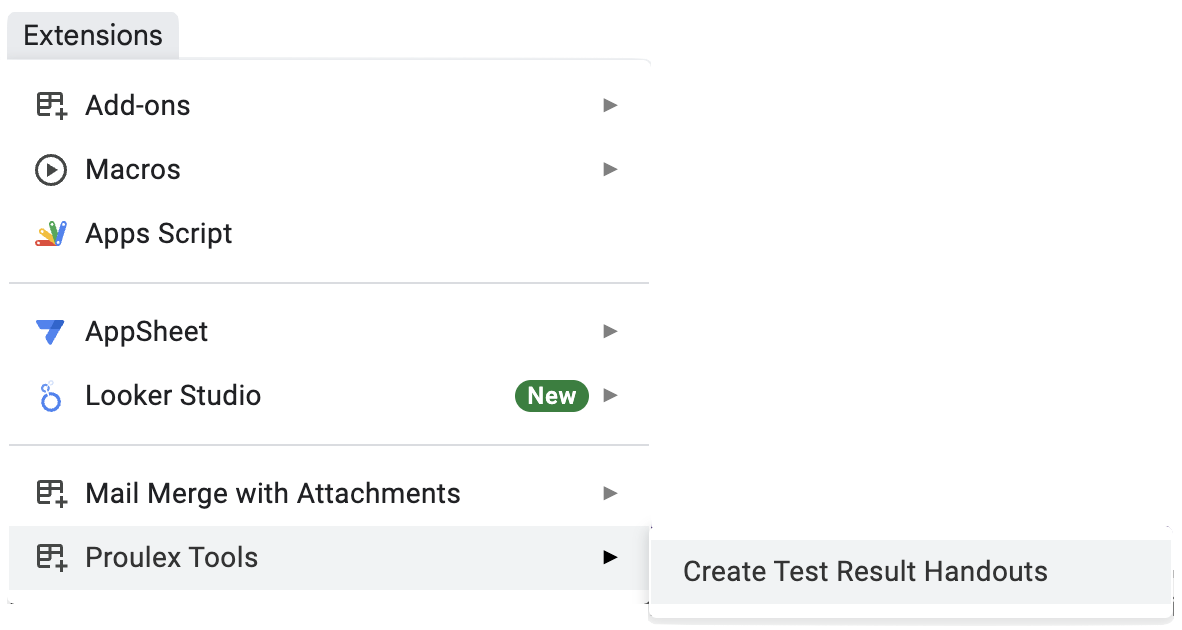
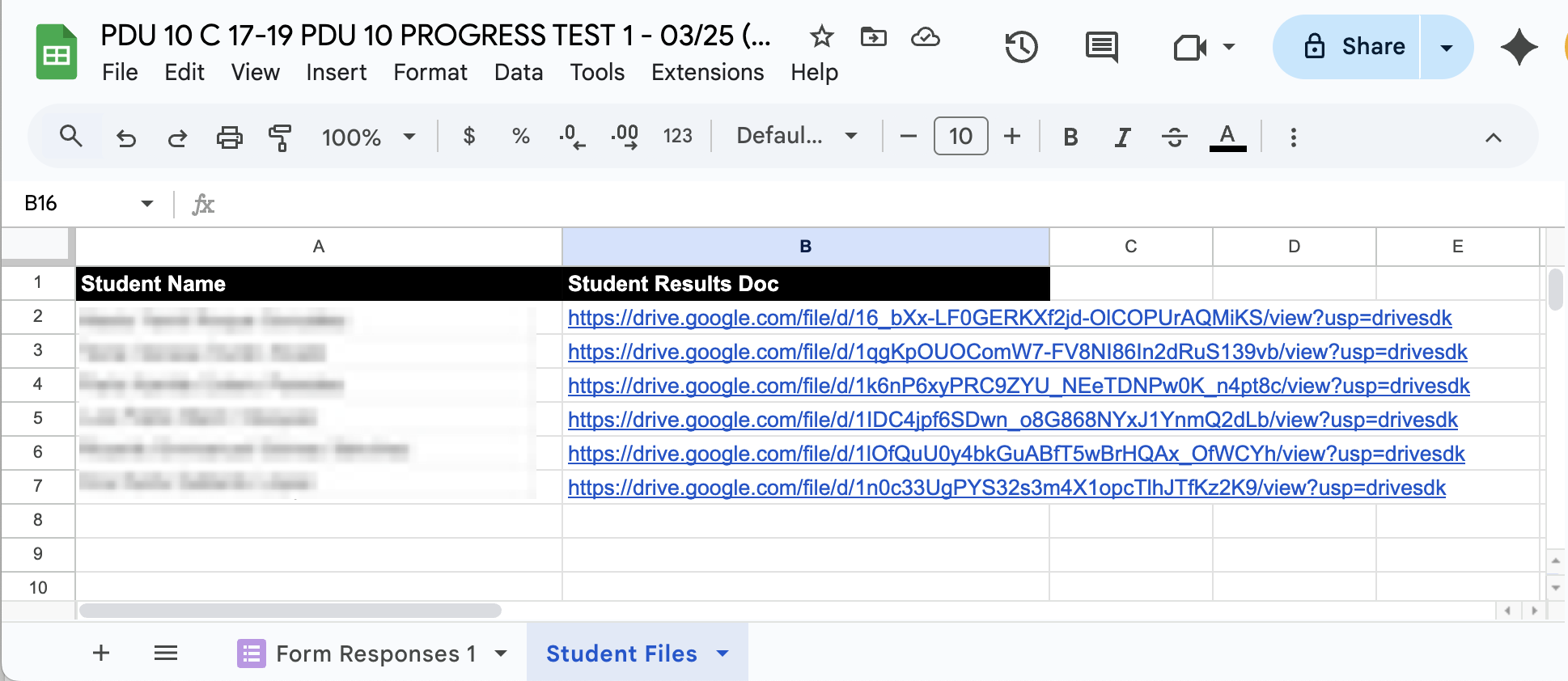
The sheet shows one URL for each student. The URL is a PDF document that only contains that student's results.
DEMO VIDEO
SUPPORT
If you found a bug in the Proulex Tools Google Sheets Add-on or need support, you can open a request to the developer using the link below.
Open a support requestPRIVACY POLICY
Effective Date: March 30, 2025
1. Introduction
This Privacy Policy describes how Proulex Tools Add-on handles user data within the Google Workspace environment. We are committed to protecting your privacy and ensuring transparency in our data practices.
2. Data Collection and Usage
No Personal Data Collection: Proulex Tools does not collect any personally identifiable information (PII) from users. We do not track or store any user data outside of the Google Workspace environment.
Google Sheet Data Access: The Add-on requires access to your Google Sheet to read the data necessary for its functionality. This data is used solely to generate a new file with formatted data and store it on your Google Drive.
Google Drive File Creation: The Add-on creates new files within your Google Drive to store the processed data. This data is stored within your own Google Drive and remains under your control.
In-Memory Processing: Any data accessed from your Google Sheet is processed in-memory during the execution of the Add-on. No data is persistently stored on our servers or external databases.
3. Data Security
Google Workspace Environment: Proulex Tools operates entirely within the Google Workspace environment. Therefore, data security is primarily handled by Google's robust security infrastructure.
Limited Access: The Add-on requests only the minimum necessary permissions to perform its intended functions.
No External Data Transfer: We do not transfer or transmit your data to any third-party servers or services.
4. Google API Services User Data Policy
Your use of Proulex Tools is also subject to the Google API Services User Data Policy, including the Limited Use requirements.
https://developers.google.com/terms/api-services-user-data-policy
5. Changes to This Privacy Policy
We may update this Privacy Policy from time to time. Any changes will be posted within the Add-on description or on a designated webpage. We encourage you to review this policy periodically.
6. Contact Information
If you have any questions or concerns about this Privacy Policy, you can contact the developer using this link. Open a support request
TERMS OF SERVICE
1. Acceptance of Terms
By installing and using the Proulex Tools Google Apps Script add-on ("Add-on"), you ("User" or "you") agree to be bound by these Terms of Service ("Terms"). If you do not agree with any part of these Terms, you must not use the Add-on.
2. Description of Service
Proulex Tools is a Google Apps Script add-on that processes a Google Sheet which contains the responses of a Google Form. Specifically, the Add-on is designed to work with Speax Progress Tests administered through Google Forms. The script re-organizes student responses and saves one PDF file for each student containing the student's responses to each question in the Speax Progress test. The PDF files will be stored in your Google Drive in a folder with the same name as your Google Sheet. You can share these PDF files with your students by copying URLs from the "Student Reports" sheet which is created by the Add-on when it runs.
3. User Responsibilities
Account Responsibility: You are responsible for maintaining the confidentiality of your Google account credentials and for all activities that occur under your account.
Compliance: You agree to use the Add-on in compliance with all applicable laws, regulations, and Google's Terms of Service.
Data Accuracy: You are responsible for the accuracy and legality of the data you input or process using the Add-on.
Prohibited Use: You agree not to use the Add-on for any illegal, harmful, or unethical purpose, including but not limited to:
- Distributing malware or other harmful software.
- Spamming or sending unsolicited messages.
- Violating the privacy rights of others.
- Attempting to reverse engineer the Add-on.
4. Data Privacy and Security
Data Collection: The Add-on will process data in the google sheet in which you run it. It copies the data into new PDF files stored in your Google Drive. Only you have access to the data created by the Add-on. The add-on does not collect any user data outside of what is needed to function within the Google Apps environment.
Data Usage: Data is used solely for the purpose of the Add-on's functions and is not shared with third parties.
Data Security: Because the Add-on runs entirely within the Google Apps environment, data security is handled by Google's security infrastructure.
Google API Services User Data Policy: Your use of the Add-on is also subject to the Google API Services User Data Policy, including the Limited Use requirements. https://developers.google.com/terms/api-services-user-data-policy
5. Intellectual Property
- The Add-on and its underlying code are the intellectual property of Joshua Brandon Kilpatrick.
- You are granted a non-exclusive, non-transferable license to use the Add-on as provided.
- You may not copy, modify, distribute, or create derivative works of the Add-on without express written permission.
6. Disclaimer of Warranties
- The Add-on is provided "as is" and "as available" without any warranties, express or implied.
- Joshua Brandon Kilpatrick does not warrant that the Add-on will be error-free or uninterrupted.
- Joshua Brandon Kilpatrick disclaims all warranties, including but not limited to, implied warranties of merchantability and fitness for a particular purpose.
7. Limitation of Liability
- In no event shall Joshua Brandon Kilpatrick be liable for any direct, indirect, incidental, consequential, or punitive damages arising out of your use of the Add-on.
- Joshua Brandon Kilpatrick's liability shall be limited to the maximum extent permitted by applicable law.
8. Modifications to Terms
- Joshua Brandon Kilpatrick reserves the right to modify these Terms at any time.
- Changes will be effective upon posting the updated Terms within the Add-on or on our website.
- Your continued use of the Add-on after such changes constitutes your acceptance of the new Terms.
9. Governing Law
These Terms shall be governed by and construed in accordance with the laws of Seattle, Washington, USA.
10. Contact Information
If you have any questions or concerns about these Terms, you may contact the developer using this link. Open a support request